if you are reading this article right now, chances are you had registered at neobux and you are one of my referrals. in this topic i will give you a step by step instructions on how to earn easy money on neobux. I recommend you to read THIS LINK and their respective TOS to learn more about how they work.
this is my own neobux account. I made a screen shot to help you get started. the account summary is circled PINK, view advertisement: circled RED, banners: circled BLUE
click this image to resize:





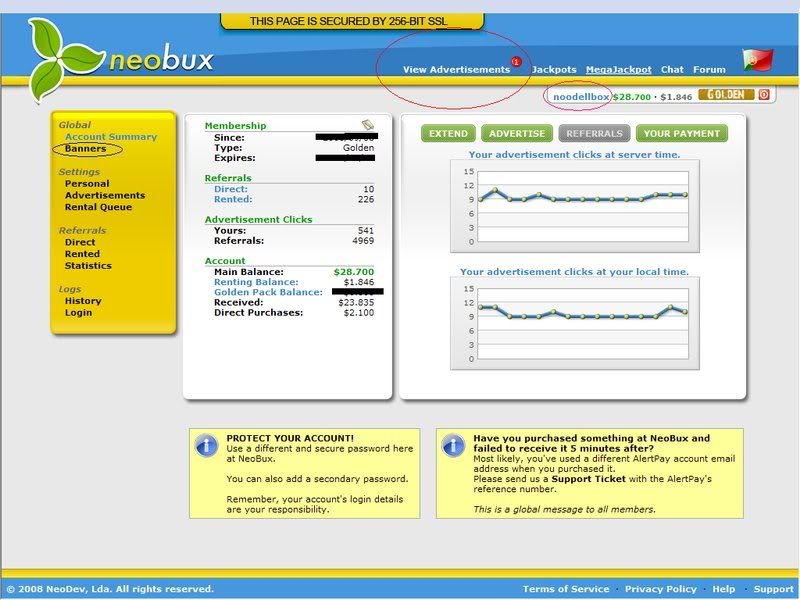
1. registration and logging in your account
1.1 register at neobux.
1.2 activate your account
1.3 log in your username and password
1.4 make sure to type in the verification code correctly (it is case sensitive)
2. The basics: viewing advertisement to earn money.
2.1 after you had successfully logged in your account, it is time you make real money. click the view advertisement page located at the upper right corner of your logged in account.
2.2 after you've done 2.1 correctly, you will see 4 or more links (advertisement) click only ONE LINK AT A TIME. after you click one, you will see a red dot, it is a confirmation code to see if you are a real person,. just click the red dot and an advertisement will appear.
2.3 wait for the ad to load completely.
2.4 on the upper right corner of your browser, you will see a bar, if the loading of the ad completes successfully, you will see a confirmation code (a check mark) saying you had been awarded $.01 for viewing that ad.
2.5 after the confirmation message appear, you can close the current advertisement TAB and move on to the next link located at your view advertisement page.
2.6 continue on doing steps 2.1-2.5 until all 4 or more ads had been viewed.
2.7 the advertisement(s) you had viewed will be available again after 24 hours or earlier. (you can see what time it will be available again on the view advertisement page also.)
2.8 make it a habit to click advertisement every day to get maximum advantage of you earnings.
3. Referring others: earn real money
3.1 real money comes from referrals. go to your account summary page. (you can access this by clicking on your username. located at the upper left of your account. circled in pink in the image above)
3.2 on the account summary page to the left, click on "banners" circled blue in the image above. there you will see the different links that you can use to promote your account. like this banner over here:
3.3 every time a person registered at neobux used YOUR banner and SUCCESSFULLY registered he/she will automatically be one of your referral.
3.4 everytime your referral clicks on an ad, you will earn all of his/her clicks.
3.5the clicks you win from referrals are directly related to the clicks you make.
If you click at least 4 advertisements being a Standard member or you click at least 9 advertisements being a Golden member, you'll receive all clicks made from your referrals.
If you click below that, the maximum you will receive is only the amount of clicks you've made multiplied by the number of referral you have.
The referral clicks will be calculated based on the clicks you made on the previous day.
These calculations are based on the server time which can be seen in the "View Advertisements" page.4. renting referrals: make life easy
I personally know how hard it is referring others, so neobux has plenty of unreferred active members that you can rent for a month,. with a pack of 3, 6, 10, 20, 50, and 100 referral. to do this you must:
4.1 add funds on your renting balance. to do this go to your account summary page, click on renting balance. and add funds to your renting balance. you may choose to add a renting balance from your neobux main balance,($1minimum) paypal and alertpay($5 minimum)
4.2 take note that when adding a renting balance using paypal or alertpay, you have to be fully verified. (How to become paypal veified? click here.)
4.3 when you had successfully added funds, you can now purchase the referral packs you want. ( you can only rent referrals once every week)
4.4 your earnings on your referrals depends on how much of an active clicker you are. (defined in 3.5 in this article)
4.5 after this is successfully done, the referral packs will be automatically be in your down line. you can view their performances by clicking the rented referrals link located at the account summary page of your account.
(you can see the prices of these packs by simply hovering the mouse cursor on one of the respective packs.)
4.6 stop and Read this short article
after you have done all these steps succesfully, you are a click away from making money online.
congratulations!
-elie-
Subscribe to:
Comments (Atom)

